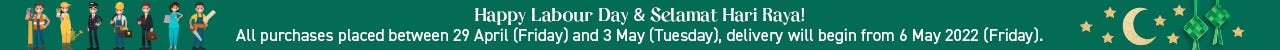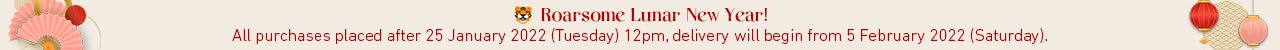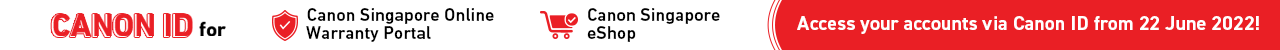Personalisation Made Easy With Canon Iron-On Transfers!
Always wanted to customise your items to flaunt your creativity and stand out from the crowd with a design that is uniquely you? Now you can do just that with Canon’s latest iron-on transfers! Personalising your unique design on a shirt or bag no longer needs to be a time-consuming or costly affair. With Canon’s all-in-one printer and iron-on transfers, you can now DIY your personalised apparel, right from the comfort of home in just a few steps! Read on to find out how you can let your personality shine with Canon!
What You Will Need:
- Canon PIXMA printer
- Canon LF-101 (Light Fabric Iron-on transfer) or Canon DF-101 (Dark Fabric Iron-on transfer), depending on the colour of the material that you want to transfer your design onto
- Canon Easy-PhotoPrint Editor app
- An item to personalise (a tote bag, shirt, pouch, etc.)
- An iron
- Ironing paper (provided)
Step 1: Open the Canon Easy-PhotoPrint Editor app and create a design
Creating your own design is easy-peasy with the wide variety of templates and layouts available on the Canon Easy-PhotoPrint Editor app. Simply upload your favourite photo or design onto the app and you are good to go. Add your final touches by embellishing your design with stickers and texts available on the app.
Step 2: Print out your design
Before printing, check that you are using the correct iron-on transfer sheet. Canon LF-101 (Light Fabric Iron-on transfer) works best on white-coloured fabrics while Canon DF-101 (Dark Fabric Iron-on transfer) is perfect for coloured fabrics. 
(Image credit: Wen Hui)
Next, load the Canon Iron-on transfer sheet into the printer tray and hit the ‘start’ button to let your printer do its magic!
Step 3: Transfer your design
Once your design has finished printing, trim down your design and peel off the backing sheet. Place your design onto your item, and you are almost ready to wield the iron. To protect the design, lay a sheet of ironing paper on top of your design before ironing over it on a low setting. Make sure to run your iron over the design a few times to securely fuse your design onto your item. 
(Image credit: Wen Hui)
Ta-da! With Canon’s Iron-on transfers and a little creativity, the creative possibilities are endless in creating unique memorabilia or making a special customised gift for your family and loved ones! Discover what you can do with the Canon Iron-on transfers with Instagram creator Wen Hui here. --